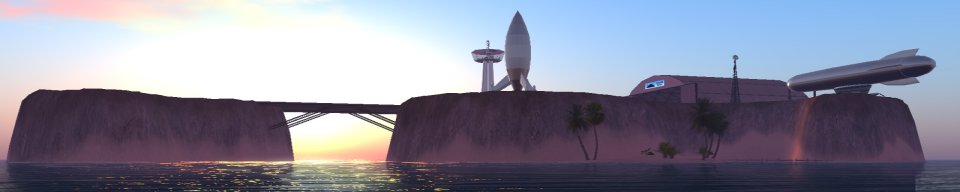From Second Skies
SSG-01 Vulturnus Flight-Assist
The SSG-01 Vulturnus Flight-Assist is a jetpack designed to enhance your flying ability in Second Life. Features include:
- Allows you to fly at any altitude without falling as you normally do above the "flight ceiling" or "flight limit" in SL.
- Uses variable flight boost speed so you can easily position yourself where you want with slow flight, or accelerate to speeds allowing rapid crossing of great distances.
- Disappears when not in flight, so you can don't have to constantly wear it to start flying or detach it when done.
- Features real jet engine sounds that vary with flight speed.
- Leaves contrails while flying at high speed above the clouds.
Usage
Just wear it. It will attach to your spine, but remain invisible until you start flying.
When flying, the longer you hold down a key, the faster you'll accelerate in that direction. If you want to remain at a constant speed, use the opposite direction key to hold at the current speed. For example, if you press W to fly forward, and decide you want to continue flying forward but not increase speed anymore, keep pressing W but also hold down S. You will continue to fly forward but stop getting faster. (I almost never use that feature but it's there just in case.)
Intentionally Missing Features
There's no super-advanced configuration options, requiring strange chat-channel command or menu dialogs to get at. I wanted a flight assist that just worked, and didn't require clicking or chatting to increase speed or do this or that, but instead just used the normal movement keys and required nothing more. Something that would allow me to move slow when I needed, move fast when I needed, and didn't make me chat or click and "switch modes" in order to do this. Plus, I'm always accidentially bringing up menu dialogs on things anyhow, I didn't want to make it worse. So, no chat commands, no clicking, and thus no configuration.
Instead, you have modify permissions. Resize, retexture, and recolor to taste, as always with my products. You can also add and remove scripts (although not modify the existing ones), which will allow you to do the only configuration options I suspect some people will want: turn off sound, and turn off contrails. If you want to turn off sound, simply remove the script named "engine-sound" from the root prim. Voila, blessed silence. To turn off contrails, remove the scripts titled "contrails" from each engine, located in the fan prims. You may need to do this while wearing the jetpack and hovering, so you can see the thing -- the "fan prims" at the ones with the spinning blades texture. Make sure you click on "Edit linked parts" in the build tool so you can select just those prims one at a time and see their contents. Keep copies with the scripts in or removed to allow easy switching between "modes" by just selecting "Wear" on the appropriate version in inventory.
Trivia
Vulturnus is the Latin name for the god of the east wind, called Euros by the Greeks. I normally prefer Greek names, but I went with the Latin in this case because "Euros" would be confusing, given that nowadays it's a name for currency. As for why the east wind? Because everyone's heard of Zephuros/Favonius, Boreas/Aquilo, and even Notos/Auster is not unheard of. Euros/Vulturnus doesn't get enough press. Also, the name makes me think of Prince Vultan.
Fly high, and have fun!
For more information, or to try a demo, visit your local Second Skies dealer.